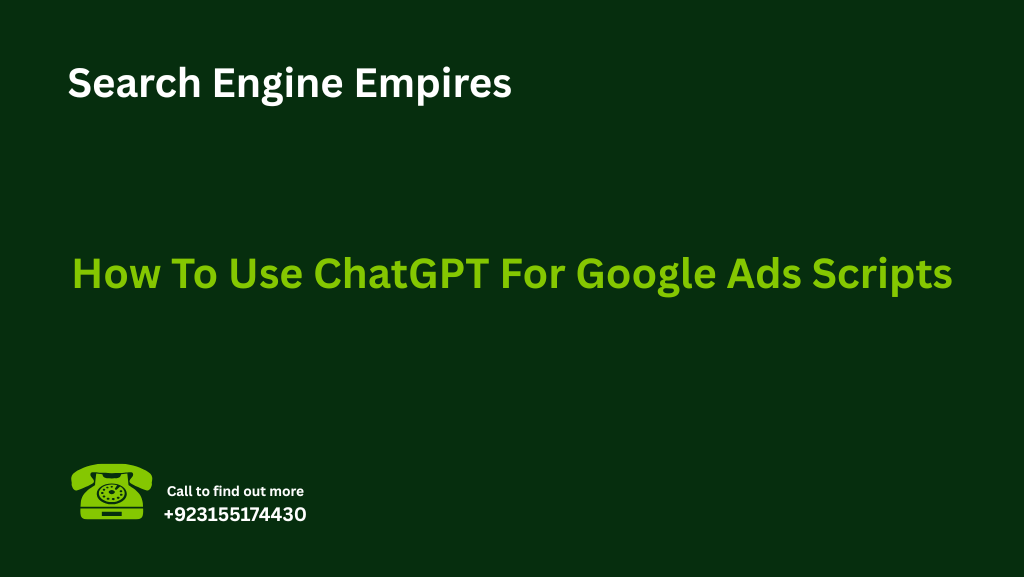Since their introduction in 2018, Google Responsive Search Ads (RSAs) have changed the way advertisers build campaigns. Instead of relying on a single set of ad copy, RSAs allow marketers to provide multiple headlines and descriptions. Google’s machine learning then tests and serves the best-performing combinations to different users, queries, and search intents.
The results speak for themselves. According to Google, RSAs can generate up to four times more impressions than expanded text ads, giving brands more opportunities to appear in front of high-intent audiences. However, this power comes with a catch: creating and managing RSAs is time-consuming. Crafting 15 unique headlines and 4 descriptions per ad across multiple campaigns often overwhelms even seasoned advertisers.
This is where automation and AI enter the picture. Google Ads scripts have long been a favorite tool to handle bulk tasks, clean up campaigns, and identify performance gaps. But what if you could take things further- using ChatGPT to generate fresh ad variations, improve asset quality, and streamline campaign optimization?
In this blog, we’ll explore how RSAs work, why they’re challenging to manage, and how combining Google Ads scripts with ChatGPT can unlock better ad performance.
- What Are Responsive Search Ads?
- Why Managing RSAs Is Challenging
- Role of Google Ads Scripts in Automation
- Role of Google Ads Scripts in Automation
- Role of Google Ads Scripts in Automation
- How this works:
- Ways ChatGPT Can Help Improve Your Google Responsive Search Ads
- Boost Conversions With Powerful Google Search Ads
What Are Responsive Search Ads?
Responsive Search Ads are Google’s dynamic ad format designed to adapt to different searchers and queries. Instead of creating one rigid ad, advertisers submit multiple variations of headlines and descriptions. Google’s algorithm then mixes and matches these assets in real time, serving the combinations most likely to drive clicks and conversions.
- Up to 15 headlines (max 30 characters each)
- Up to 4 descriptions (max 90 characters each)
- Over 43,000 possible combinations per ad
The beauty of RSAs lies in customization and scalability. Ads can automatically adjust to user intent, device type, and keyword match. For example, one user may see a short, benefit-driven headline (“Free Delivery on Car Repairs”), while another sees a brand-focused variant (“Trusted Auto Repair Since 1998”).
This flexibility often translates into higher reach and stronger CTR. Studies show that RSAs with more headline variations consistently generate more impressions per ad.
Why Managing RSAs Is Challenging
While RSAs offer scale and performance, they’re not easy to manage effectively. Here’s why:
- Asset Overload
Producing 15 compelling headlines and 4 unique descriptions for every ad group is a tall order. Many advertisers fall short, leaving gaps in their ad setup. - Quality vs. Quantity
Even if you hit the maximum asset count, are those headlines truly unique and engaging? Duplicate or low-quality headlines reduce Google’s ability to test effectively. - Time-Consuming Updates
Large accounts with dozens (or hundreds) of ad groups can quickly become overwhelming. Keeping RSAs fresh, compliant, and relevant requires constant upkeep. - Performance Visibility
Unlike traditional ads, RSAs don’t always reveal how each asset performs individually. This makes it harder to identify which headlines or descriptions are driving results.
This is why advertisers turn to Google Ads scripts for bulk operations and, increasingly, to ChatGPT for creative support and content generation. Together, they provide the automation and intelligence needed to scale RSAs without sacrificing quality.
Role of Google Ads Scripts in Automation
Managing Google Ads campaigns manually is like trying to control traffic in a busy city with no stoplights. Sure, you can wave your hands, whistle, and direct cars one by one, but eventually, chaos sets in. That’s where Google Ads Scripts come in — they’re the stoplights, traffic cops, and sometimes even autopilot of your campaigns.
Google Ads Scripts are snippets of JavaScript code that allow advertisers to automate routine tasks, customize reporting, and optimize campaigns at scale. Whether you’re handling one account or managing dozens, scripts give you the superpower of automation without needing to log in and make every little adjustment by hand.
Why Use Scripts in the First Place?
- Save time: No more manually checking every keyword or ad.
- Reduce human error: Scripts apply consistent rules, so nothing slips through the cracks.
- Scale your efforts: A rule that works for 50 keywords can work for 50,000.
- Proactive optimization: Scripts can run daily or hourly, ensuring issues are caught before they snowball.
Think of scripts as your silent assistants that keep your campaigns clean, effective, and aligned with your goals.
Practical Examples of Google Ads Scripts
Here are some of the most common and useful ways businesses leverage Google Ads Scripts:
1. Pausing Underperforming Ads Automatically
Instead of wasting budget on ads that don’t click with users, a script can scan performance data (like CTR, conversion rate, or ROAS) and pause any ad that underperforms.
Example:
A car dealership runs ads for different vehicle models. If one ad has been live for 30 days with a CTR below 2%, the script pauses it automatically. No one has to monitor it manually — the system does the cleanup in real-time.
This not only saves money but also improves account health by keeping only strong-performing ads active.
2. Keyword Cleanup and Optimization
Large accounts often accumulate duplicate or irrelevant keywords, which can drag down performance. Scripts can:
- Detecting duplicate keywords.
- Pause those with extremely low Quality Scores.
- Flag keywords that haven’t received impressions in months.
Mini Case Study:
An e-commerce store selling outdoor gear had over 15,000 keywords in their account. Many were duplicates or never received impressions. A cleanup script removed 2,000+ deadweight keywords, which improved Quality Score averages and reduced CPCs by 12% within two weeks.
3. Budget Management and Reallocation
Worried about some campaigns overspending while others are starved of budget? Scripts can monitor daily spend and reallocate funds to campaigns performing best.
Example:
A local law firm runs multiple campaigns (personal injury, corporate law, family law). The script checks daily conversions. If the personal injury campaign is generating $50 leads and family law is stuck at $300 per lead, the script shifts budget toward personal injury ads automatically.
This way, money always flows to where it works best.
4. Ad Scheduling and Bid Adjustments
Peak performance hours matter. Scripts can automatically raise bids during times when conversions are historically higher.
Mini Case Study:
A food delivery service noticed most orders came between 6–9 PM. A scheduling script increased bids by 25% during that window, leading to a 19% increase in conversions — without increasing overall daily budget.
5. Cleaning Up Disapproved Ads
Nothing’s worse than discovering half your ads are disapproved weeks after they went live. A script can check daily for disapproved ads, log the reason, and even email you an alert.
For agencies managing multiple clients, this is a lifesaver.
6. Generating Custom Reports Automatically
Reporting can eat hours every week. Scripts can:
- Send performance summaries straight to your inbox.
- Push data into Google Sheets automatically.
- Highlight anomalies like sudden spikes in CPC or drops in conversions.
This ensures you always have your finger on the pulse without living in the Google Ads dashboard.
The Real Value: Proactive, Not Reactive
The beauty of Google Ads Scripts is that they flip campaign management from reactive to proactive. Instead of discovering wasted spend at the end of the month, scripts catch problems early. Instead of pulling all-nighters to adjust bids, scripts do the heavy lifting while you sleep.
For small businesses, this means maximizing limited budgets. For large advertisers, it means scalability and consistency across thousands of campaigns.
Role of Google Ads Scripts in Automation
Managing Google Ads campaigns manually is like trying to control traffic in a busy city with no stoplights. Sure, you can wave your hands, whistle, and direct cars one by one, but eventually, chaos sets in. That’s where Google Ads Scripts come in — they’re the stoplights, traffic cops, and sometimes even autopilot of your campaigns.
Google Ads Scripts are snippets of JavaScript code that allow advertisers to automate routine tasks, customize reporting, and optimize campaigns at scale. Whether you’re handling one account or managing dozens, scripts give you the superpower of automation without needing to log in and make every little adjustment by hand.
Why Use Scripts in the First Place?
- Save time: No more manually checking every keyword or ad.
- Reduce human error: Scripts apply consistent rules, so nothing slips through the cracks.
- Scale your efforts: A rule that works for 50 keywords can work for 50,000.
- Proactive optimization: Scripts can run daily or hourly, ensuring issues are caught before they snowball.
Think of scripts as your silent assistants that keep your campaigns clean, effective, and aligned with your goals.
Practical Examples of Google Ads Scripts
1. Pausing Underperforming Ads Automatically
Instead of wasting budget on ads that don’t click with users, a script can scan performance data (like CTR, conversion rate, or ROAS) and pause any ad that underperforms.
Example:
A car dealership runs ads for different vehicle models. If one ad has been live for 30 days with a CTR below 2%, the script pauses it automatically. No one has to monitor it manually — the system does the cleanup in real-time.
Here’s a ready-to-use Google Ads Script you can customize:
function main() {
var THRESHOLD_CTR = 0.02; // CTR threshold (2%)
var MIN_IMPRESSIONS = 100; // Minimum impressions before evaluating
var DATE_RANGE = "LAST_30_DAYS"; // Look back window
var adIterator = AdsApp.ads()
.withCondition("Impressions > " + MIN_IMPRESSIONS)
.forDateRange(DATE_RANGE)
.get();
while (adIterator.hasNext()) {
var ad = adIterator.next();
var stats = ad.getStatsFor(DATE_RANGE);
var ctr = stats.getCtr();
if (ctr < THRESHOLD_CTR) {
ad.pause();
Logger.log("Paused ad: " + ad.getHeadline() + " | CTR: " + ctr);
}
}
}
How this works:
- Look at ads from the last 30 days.
- Requires at least 100 impressions (to avoid pausing new ads too early).
- If CTR is below 2%, it pauses the ad automatically.
You can adjust thresholds (like CTR, impressions, or even conversions) to fit your campaign goals.
2. Keyword Cleanup and Optimization
Large accounts often accumulate duplicate or irrelevant keywords, which can drag down performance. Scripts can:
- Detecting duplicate keywords.
- Pause those with extremely low Quality Scores.
- Flag keywords that haven’t received impressions in months.
Mini Case Study:
An e-commerce store selling outdoor gear had over 15,000 keywords in their account. Many were duplicates or never received impressions. A cleanup script removed 2,000+ deadweight keywords, which improved Quality Score averages and reduced CPCs by 12% within two weeks.
3. Budget Management and Reallocation
Worried about some campaigns overspending while others are starved of budget? Scripts can monitor daily spend and reallocate funds to campaigns performing best.
Example:
A local law firm runs multiple campaigns (personal injury, corporate law, family law). The script checks daily conversions. If the personal injury campaign is generating $50 leads and family law is stuck at $300 per lead, the script shifts budget toward personal injury ads automatically.
The Real Value: Proactive, Not Reactive
The beauty of Google Ads Scripts is that they flip campaign management from reactive to proactive. Instead of discovering wasted spend at the end of the month, scripts catch problems early. Instead of pulling all-nighters to adjust bids, scripts do the heavy lifting while you sleep.
For small businesses, this means maximizing limited budgets. For large advertisers, it means scalability and consistency across thousands of campaigns.
Role of Google Ads Scripts in Automation
Managing Google Ads campaigns manually is like trying to control traffic in a busy city with no stoplights. Sure, you can wave your hands, whistle, and direct cars one by one, but eventually, chaos sets in. That’s where Google Ads Scripts come in — they’re the stoplights, traffic cops, and sometimes even autopilot of your campaigns.
Google Ads Scripts are snippets of JavaScript code that allow advertisers to automate routine tasks, customize reporting, and optimize campaigns at scale. Whether you’re handling one account or managing dozens, scripts give you the superpower of automation without needing to log in and make every little adjustment by hand.
Why Use Scripts in the First Place?
- Save time: No more manually checking every keyword or ad.
- Reduce human error: Scripts apply consistent rules, so nothing slips through the cracks.
- Scale your efforts: A rule that works for 50 keywords can work for 50,000.
- Proactive optimization: Scripts can run daily or hourly, ensuring issues are caught before they snowball.
Think of scripts as your silent assistants that keep your campaigns clean, effective, and aligned with your goals.
A Practical Script Example: Pausing Underperforming Ads
Instead of wasting budget on ads that don’t click with users, a script can scan performance data (like CTR, conversion rate, or ROAS) and pause any ad that underperforms.
Example:
A car dealership runs ads for different vehicle models. If one ad has been live for 30 days with a CTR below 2%, the script pauses it automatically. No one has to monitor it manually — the system does the cleanup in real-time.
Here’s a ready-to-use Google Ads Script you can customize:
function main() {
var THRESHOLD_CTR = 0.02; // CTR threshold (2%)
var MIN_IMPRESSIONS = 100; // Minimum impressions before evaluating
var DATE_RANGE = "LAST_30_DAYS"; // Look back window
var adIterator = AdsApp.ads()
.withCondition("Impressions > " + MIN_IMPRESSIONS)
.forDateRange(DATE_RANGE)
.get();
while (adIterator.hasNext()) {
var ad = adIterator.next();
var stats = ad.getStatsFor(DATE_RANGE);
var ctr = stats.getCtr();
if (ctr < THRESHOLD_CTR) {
ad.pause();
Logger.log("Paused ad: " + ad.getHeadline() + " | CTR: " + ctr);}}}
How this works:
- Reviews ads from the last 30 days.
- Requires at least 100 impressions (to avoid pausing new ads too early).
- Pauses ads that fall below a 2% CTR.
You can adjust thresholds (like CTR, impressions, or even conversions) to fit your campaign goals.
The Real Value: Proactive, Not Reactive
The beauty of Google Ads Scripts is that they flip campaign management from reactive to proactive. Instead of discovering wasted spend at the end of the month, scripts catch problems early. Instead of pulling all-nighters to adjust bids, scripts do the heavy lifting while you sleep.
For small businesses, this means maximizing limited budgets. For large advertisers, it means scalability and consistency across thousands of campaigns.
Ways ChatGPT Can Help Improve Your Google Responsive Search Ads
Besides being an AI-script generator, here are other ways ChatGPT can help you elevate your ad campaign strategy.
Simplify Keyword Research
Keywords are the foundation of every successful Google search ads campaign. The right keywords will ensure AI generated ads appear in front of the right audience at the right time.
ChatGPT can help generate a relevant keyword list for Google ads. You can use a simple prompt, such as “Make a list of keywords related to car repair services.” This AI script generator will then provide a list of search terms related to your specified topic. You can also instruct ChatGPT to provide long-tail keywords with their search intent.
Optimize Ad Targeting and Audience Segmentation
Segmentation allows you to tailor your messaging based on targeted demographics, interests and online behavior. This will enable you to allocate your ad budget more efficiently and target segments most likely to convert.
By analyzing feedback and user data, ChatGPT can extract valuable audience insights. It can identify shared user preferences and activities that inform your ad targeting strategies.
Conduct Performance Reporting and Analysis
We’ve heard the value of ChatGPT to search engine optimization (SEO), not just your pay-pay-click (PPC) strategies.
ChatGPT can be prompted to analyze Google ads performance and prepare detailed reports. Its data-processing abilities let it extract valuable insights for future campaign optimization. Simply copy the data from your Google Ads account and instruct ChatGPT to process it.
Once you’ve extracted valuable data and insights, an SEO digital marketing agency can help you leverage them to improve your campaigns.
Boost Conversions With Powerful Google Search Ads
From AI script generator to content creator, ChatGPT’s remarkable generative AI capabilities allow it to serve multiple functions. Combined with other data analytics and SEO content writing tools, ChatGPT empowers brands to accelerate keyword research, craft more persuasive search ads and scale ad campaign creation.
However, while ChatGPT can provide valuable assistance, crafting effective AI generated ads still requires human expertise. Knowing which prompts to use and when to use them can help you launch the most profitable search ads.
As a reliable PPC agency, Search Engine Empires equips you with the tools, knowledge and support you need to elevate your Google Search Ads strategy. Our SEO digital marketing agency is knowledgeable about various ChatGPT prompts and can help you with SEO marketing and content creation.
Whether you aim to generate more leads, drive greater sales or yield more returns on your digital marketing strategy, our Google Ads marketing agency can help you achieve your goals. Book a consultation today and take your paid media strategy to the next level.
Sikandar Jamil, an SEO professional with over 5+ years of experience. I’m the founder of Search Engine Empires and a Co Founder Of Ceca Media und Marketing in Germany Deutschland. My Expertise is in Entity Based SEO, Building Topical Authority and Optimize Retrieving Costs for Search Engines to increase Search Engine Visibility, Improve Crawling and indexing and Also Proficient in implementing Programmatic SEO Strategies.